Launch your next Chrome Extension project fast.
Spend time working on your Chrome Extension, not setting up manifests and other boilerplate code. ExtensionKit is a collection of Chrome Extension starter templates, examples, and development scripts so you can focus on building. Built fully on Manifest V3.
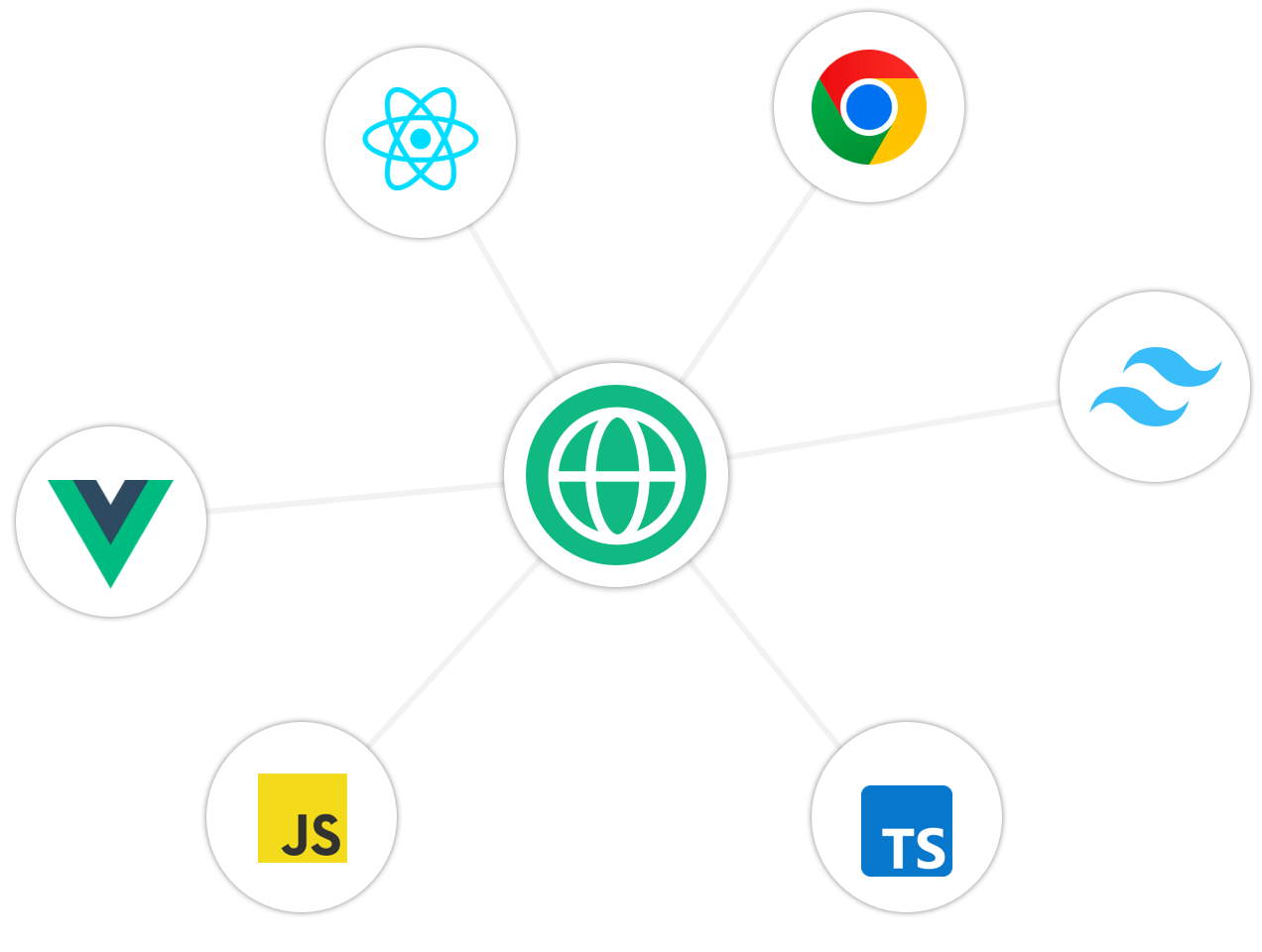
Starter templates
A variety of starting points, so you can hit the ground running
Starter templates include a wide variety of common extension starting points and patterns so you can pick one and get started without worrying about boilerplate code ever again
View all templates →Example & guide templates
Learn how everything comes together with fully functional example extensions
Browse source code of fully functional example extensions including ones currently live in the Web Store with thousands of active users, as well as guide templates to demonstrate more advanced patterns such as error tracking
View all examples & guide templates →Features
Everything you need for extension development
ExtensionKit comes with all the tools you need to build your next Chrome Extension project faster than ever
- Lifetime updates
- Once you buy the kit, you get access to free updates and additions, forever.
- MV3 Support
- All basic, React, Vue, and example extensions are built on the latest Manifest V3.
- TypeScript support
- React (and Vue soon) templates come with TypeScript variants and support out-of-the-box.
- Developer productivity tools
- Webpack-supported templates (Vue, React) come with loads of developer tooling such as auto-extension refresh during development.
- Unopinionated templates
- All templates are unopinionated (minimal styles, etc) so you can quickly grab your chosen template and get started right away.
- Private Discord community
- Members get access to the Discord community to show off your current extension projects, ask questions, share resources, and more.
Mentions
Join 500+ Developers
Don't just take our word for it, see how other devs are using ExtensionKit to jumpstart their extension projects










